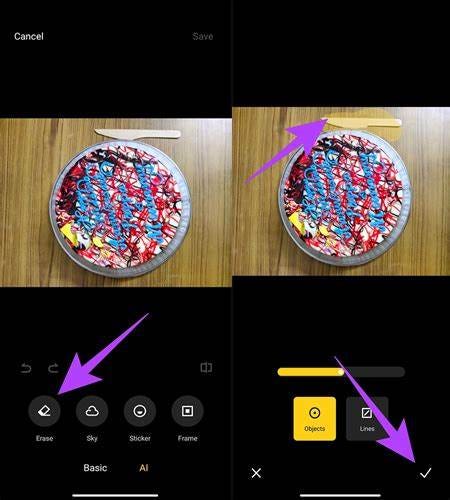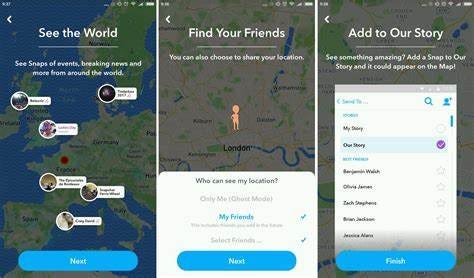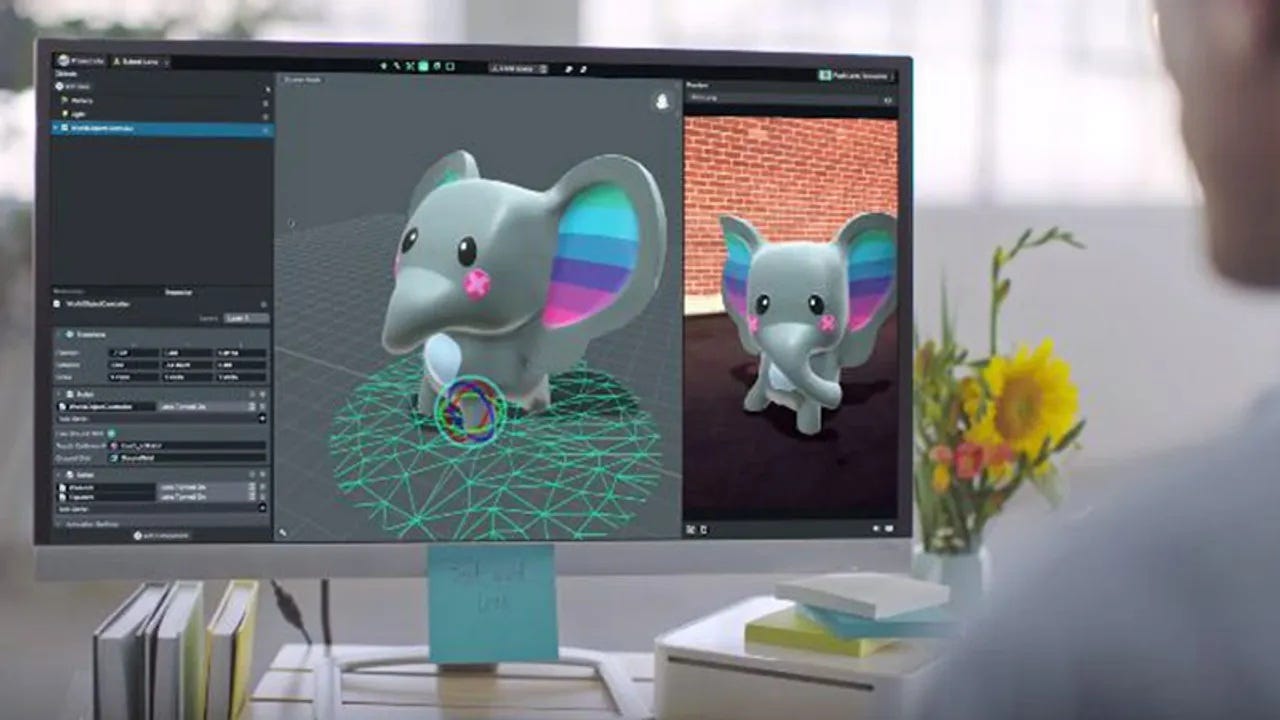Top 5 Snapchat Tricks: Unleash Hidden Features & Dominate the App Like a Pro!
Unlock Snapchat’s Secrets—Go From Basic to Boss in 5 Snaps! 🔥
Introduction
Snapchat isn’t just for sending goofy selfies anymore. With over 750 million monthly active users, the app has evolved into a powerhouse of creativity, marketing, and social connection. But most users barely scratch the surface of its potential. Whether you’re a casual user, influencer, or small business owner, mastering Snapchat’s hidden features can elevate your game. In this guide, we’ll break down 5 pro-level Snapchat tricks—complete with step-by-step tutorials, real-world examples, and a success story—to help you dominate the app like never before.
Trick 1: Create Custom Geofilters for Events
Why It Matters: Stand out at parties, weddings, or local events with a personalized geofilter.
Step-by-Step Guide:
Open Snapchat and swipe right to the “Map” screen.
Tap the 🎨 icon (Create Geofilter).
Design your filter using Snapchat’s templates or upload your own artwork.
Set the location, time, and duration (cost varies based on size and duration).
Submit for approval (takes up to 24 hours).
Example: A coffee shop in Austin used a geofilter for its grand opening, offering free lattes to anyone who shared a Snap with the filter. Result? 500+ shares and a 200% foot traffic increase.
Pro Tip: Use Canva or Adobe Spark to design eye-catching filters for free.
Trick 2: Master Advanced Editing Tools
Why It Matters: Transform basic snaps into viral-worthy content with hidden editing hacks.
Step-by-Step Guide:
Take a photo or video.
Tap the scissors icon to access hidden stickers, layers, and precision cropping.
Use the “Magic Eraser” (swipe up on the editing screen) to remove backgrounds.
Layer emojis, text, and GIFs with the “Pinch to Resize” feature.
Example: Influencer @SnapQueen regularly layers neon text over sunset photos, earning her snaps 10k+ views daily.
Pro Tip: Save edited snaps as templates in “Memories” for quick reuse.
Trick 3: Use Story Hacks to Boost Engagement
Why It Matters: Stories drive 90% of Snapchat’s engagement. Make yours unforgettable.
Step-by-Step Guide:
Swipe Up Links: Add URLs to your Story by pasting a link in the “Attachment” menu.
Poll Stickers: Ask followers to vote on questions (e.g., “Coffee vs. Tea?”).
Behind-the-Scenes (BTS) Countdowns: Tease product launches or events with the timer sticker.
Example: Gymshark used BTS Stories to preview a new apparel line, resulting in 50k pre-orders in 48 hours.
Pro Tip: Post Stories at 7–9 PM local time for peak visibility.
Trick 4: Leverage Snap Map for Hyper-Local Marketing
Why It Matters: Snap Map reaches 300 million monthly users. Use it to connect locally or globally.
Step-by-Step Guide:
Enable Snap Map (pinch the camera screen).
Share your location selectively with “Ghost Mode” (privacy settings).
Explore public Stories in your area to collaborate with local creators.
Example: A food truck in NYC used Snap Map to share its daily location, doubling its follower count in a month.
Pro Tip: Use Bitmoji avatars to mark your location creatively.
Trick 5: Build AR Lenses with Lens Studio
Why It Matters: Custom AR lenses can go viral overnight (think: Disney’s dancing baby Groot).
Step-by-Step Guide:
Download Lens Studio (free on desktop).
Choose a template (e.g., face lens, world lens).
Customize 3D objects, animations, or triggers (e.g., blinking).
Submit to Snapchat for approval and share your lens code.
Example: A indie game developer created a lens promoting their new app, which garnered 2 million impressions in a week.
Pro Tip: Promote your lens on TikTok or Instagram Reels for cross-platform virality.
Success Story: How a Small Business Went Viral
Background: @BakeItCute, a home bakery in LA, struggled to stand out on social media.
Strategy:
Used custom geofilters for weekend pop-up sales.
Posted Story polls to let followers vote on new flavors.
Launched a limited-edition AR lens where users could “decorate” virtual cupcakes.
Result: Their lens went viral, attracting 50k+ followers and a feature in Food & Wine Magazine.
FAQ Section
Q1: Are custom geofilters expensive?
A: Prices start at $5 for small areas (e.g., a café) and scale up. Perfect for budget-friendly marketing!
Q2: Can I use Snap Map without sharing my location?
A: Yes! Enable “Ghost Mode” to browse the map privately.
Q3: Do I need coding skills to build AR lenses?
A: No! Lens Studio offers drag-and-drop templates for beginners.
Q4: How long do Snapchat Stories stay visible?
A: 24 hours, unless saved to Highlights or Memories.
Q5: What’s the best way to grow followers?
A: Consistency + creativity. Post daily Stories, engage with replies, and collaborate with creators.
Conclusion
Snapchat’s hidden tools are goldmines for personal branding, business growth, and pure fun. From crafting AR lenses to dominating local markets via Snap Map, these tricks put you miles ahead of the average user. Ready to level up? Start experimenting today—your next viral moment could be one snap away.
Call to Action:
👉 Share your favorite Snapchat hack in the comments! Need more tips? Follow us for weekly social media deep dives.
WhatsApp Web Just Got a Major Upgrade: Voice & Video Calls Now Available!
Previously, WhatsApp Web only allowed text messaging, file sharing, and voice notes. If you wanted to make a call, you had to switch back to your mobile device. But with this latest update, you can now initiate and receive both voice and video calls directly from your computer
Website Pays You For Post Views: See Live Proof & Start Earning Today
💡 Imagine earning passive income just by sharing your thoughts, stories, or expertise online. Talkfever, a groundbreaking platform, turns this idea into reality by paying users for every view their posts receive. With live proof of earnings and a user-friendly system, this is your ultimate guide to getting started!