Secret Snaps: How to View Snapchat Messages Without Opening Them!
Peek Without a Trace – Master the Art of Stealthy Snaps!
We’ve all been there—someone sends you a Snap, and you’re dying to see what it is, but you don’t want them to know you’ve opened it yet. Maybe you’re busy, or perhaps you just want to keep them guessing. Luckily, there are a few sneaky ways to view a Snapchat message without opening it—keeping your curiosity satisfied while maintaining your stealth!
In this guide, we’ll walk you through proven methods to peek at Snaps without triggering the sender’s notification. Let’s dive in!
Method 1: Use Airplane Mode (The Classic Trick)
This is the most well-known method and works for both images and short videos.
Steps to Follow:
Turn on Airplane Mode – Swipe down on your phone (Android/iOS) and enable Airplane Mode. This cuts off internet access.
Open Snapchat – The app will load, but since you’re offline, it won’t send read receipts.
View the Snap – Open the Snap and view it as usual. Don’t close the app yet!
Force Close Snapchat – Swipe up (or go to Settings > Apps) and fully close Snapchat.
Turn Off Airplane Mode – Reconnect to the internet.
Reopen Snapchat – The Snap will still appear unopened since the app didn’t register your view.
✅ Works for: Single Snaps (not Stories or long videos).
Method 2: Notification Preview (For Android & Some iPhones)
Some phones let you preview messages directly from notifications.
Steps to Follow:
Enable Notification Previews
Android: Go to Settings > Notifications > Snapchat > Show Preview.
iPhone: Settings > Notifications > Snapchat > Show Previews > Always.
Receive a Snap – When a new Snap arrives, gently expand the notification (without tapping it).
Peek at the Snap – Some phones display a preview of the image or text.
⚠️ Limitation: Works best for text Snaps or very short image previews. Videos usually don’t play.
Method 3: Use a Second Device (For Media Snaps)
If you have another phone or tablet logged into your Snapchat, you can view Snaps without the sender knowing.
Steps to Follow:
Log into Snapchat on a Second Device (phone, tablet, or emulator).
Open the Snap on the second device—it won’t mark as opened on your main phone.
Close the Snap before reconnecting or refreshing.
✅ Works for: All Snaps, but requires an extra device.
Method 4: Quick Swipe-Up (For iOS Only – Risky!)
This trick only works sometimes and depends on timing.
Steps to Follow:
Swipe Right to open the chat.
Swipe Up Quickly to view the Snap in the chat preview.
Exit Immediately before it fully loads.
⚠️ Warning: This doesn’t always work and may still mark as opened.
Does This Work for Chats Too?
Unfortunately, text messages in Snapchat will always show as opened once viewed. However, if someone sends a photo or video in chat, you can sometimes use Airplane Mode to view it without them knowing.
Final Thoughts
While these tricks can help you sneak a peek at Snaps, remember:
Some methods only work for images, not videos.
Snapchat updates may patch these tricks over time.
Overusing them might make friends suspicious!
Now you’re equipped with the stealth skills to check Snaps on your own terms. Use them wisely! 😉
Why Does Snapchat Show Ads? Quick Tricks to Block Sponsored Content
Snapchat is one of the most popular social media platforms, known for its fun filters, disappearing messages, and engaging Stories. However, one common frustration among users is the sudden appearance of ads and sponsored content. If you’ve ever wondered,




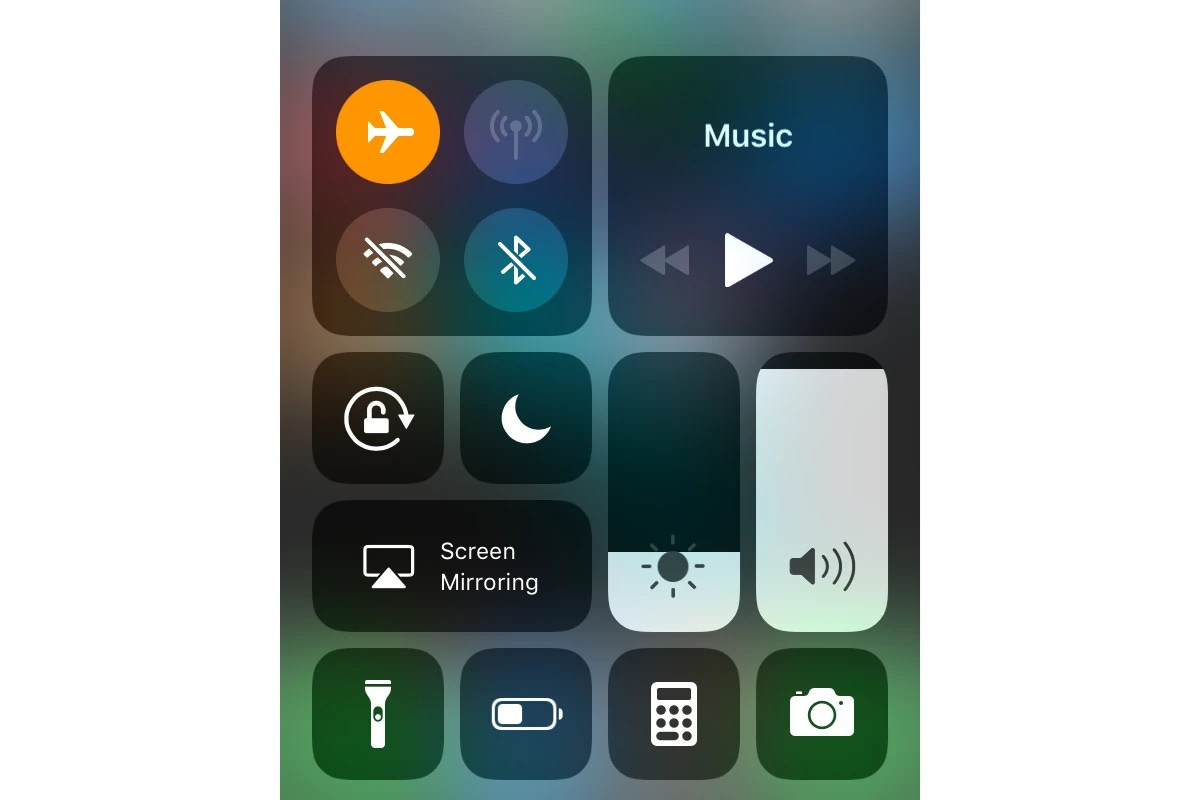
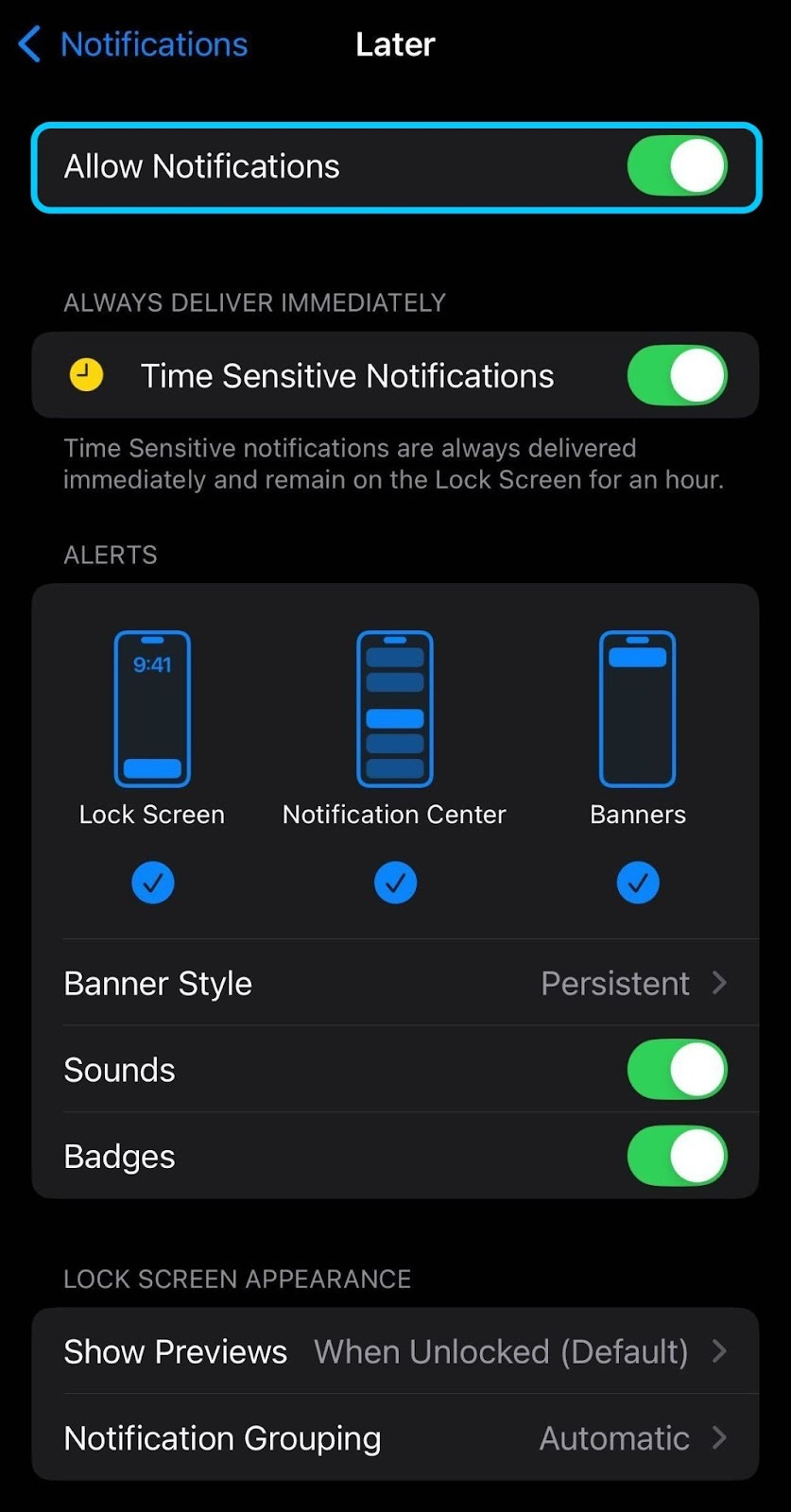


Definitely gonna try it🤣